by Gavin Hoover
2024-10-08T05:00:00-0500
Topics: Bike Protection, Bike Recovery, Donation
Topics: Bike Protection, Bike Recovery, Donation
Want to register a collection of bicycles? Hosting a registration event is as easy as setting up a tent (or just a cargo bike!) and using a smartphone to get bikes registered in Bike Index.
 To hold your own registration drive, all you need are volunteers and a few smartphones. This works on Android or iOS phones, so it doesn't matter what kind of phone you have - and there's no app to install. All you do is open a URL, enter some bike info, take a photo - and that’s it. With a few volunteers and a little planning, you can quickly register many bikes - it is not uncommon for well-organized groups to register 300-400 bikes per event.
To hold your own registration drive, all you need are volunteers and a few smartphones. This works on Android or iOS phones, so it doesn't matter what kind of phone you have - and there's no app to install. All you do is open a URL, enter some bike info, take a photo - and that’s it. With a few volunteers and a little planning, you can quickly register many bikes - it is not uncommon for well-organized groups to register 300-400 bikes per event.

"Thefts are calculated and planned. Pairs of thieves, dressed like students, come onto campus on foot or on skateboards... and ride off on the bikes. In many cases, it's even in broad daylight when other people are around."
If your organization is already set up in Bike Index, you'll have a designated “mobile registration URL” you can see in your Bike Index organizational login. If you don't have an organization set up - maybe you're just one person doing a quick one off event - you can just use ours, which is https://bikeindex.org/organizations/bikeindex/embed_extended
Before your event happens, email this URL out to your volunteers. It also helps to bookmark this URL on your phones.
To create your organization’s mobile URL, follow the formula: https://bikeindex.org/organizations/SHORTNAME/embed_extended - You can find your organization's SHORTNAME in your Bike Index organization's admin panel.

Once that is all done, press the large green “Register this” button. This may take a few moments to upload, but when you see the green “Success” message, it means you've registered that bike.
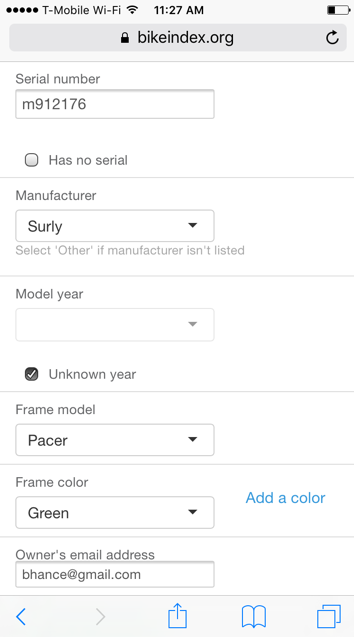
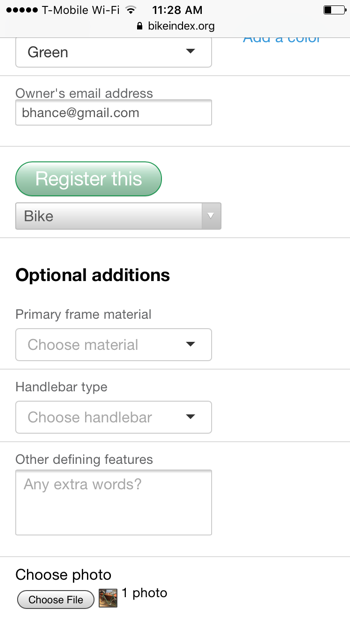
What this does is:
Once that is done, you can simply click the 'X' on the green 'success' message and move onto registering the next bike. Here’s a sample of a signup email your registrants will receive:
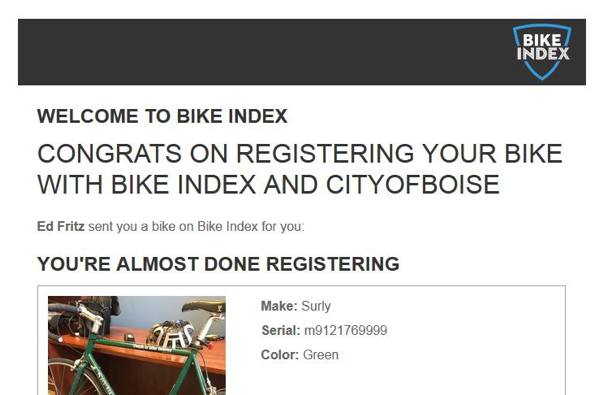
Slow phone/low mobile signal = slow uploads: If you are in an area where the mobile network isn’t super fast, or you don’t get much signal, this will slow down your process significantly. If this is the case, we’ll often just skip the photo (since the photos take the longest to upload) and ask that the owners add their own photos later.
No serial, or serial obscured: Some bikes simply don’t have a serial number or something like paint or a cable guard obscures their serial. In this case, we do two things:
Too many people! Many registration events will get swamped during high-traffic times. When this happens, we’ll either transition to just handing out Bike Index registration cards or verbally letting people know “You don’t have to wait in line - you can go home and do this on your own by going to BikeIndex.org.”
You can also just download and print this QR code which anyone can scan and access a generic Bike Index registration form:

The last entered email address always stays in the form: By design, the last email address you entered stays loaded into the form. We did this with the assumption that some owners will be registering multiple bikes, so leaving that email pre-loaded in the form saves some time. This always generates some confusion, though, so we may be removing this in the future. For the time being, you’ll have to clear that “leftover” email address out manually with each new bike’s entry.
And that's it! Honestly, it's pretty easy, and it's a great way to spend a sunny day registering and protecting bikes in your community. As always, this is a free service, and we're always just an email away if you need any help with the process.
For questions, comments, or more information, email gavin@bikeindex.org